









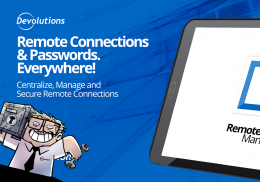

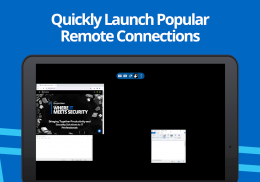
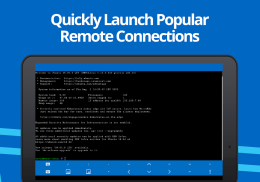
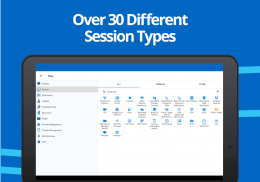
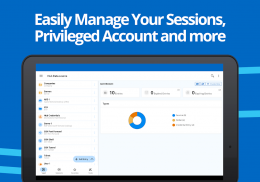
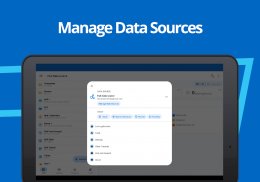


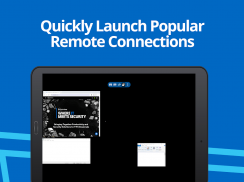

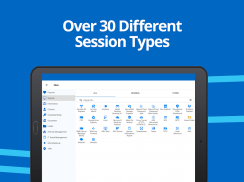


Remote Desktop Manager

คำอธิบายของRemote Desktop Manager
Remote Desktop Manager สำหรับ Android เป็นเครื่องมือฟรีที่ช่วยให้สามารถเข้าถึงการเชื่อมต่อระยะไกลและรหัสผ่านทั้งหมดของคุณได้ รวมศูนย์การเชื่อมต่อของคุณในแหล่งข้อมูลและเข้าถึงข้อมูลของคุณได้จากทุกที่ จากภาคสนามด้วย RDM บนมือถือ หรือในสำนักงาน และที่บ้านด้วยเดสก์ท็อป RDM!
การเชื่อมต่อระยะไกล
-
Remote Desktop Manager สำหรับ Android รองรับ Microsoft Remote Desktop Protocol (RDP), VNC, Apple Remote Desktop (ARD), SSH Shell, SSH Tunnel, Proxy Tunnel, Telnet, FTP, TFTP, SFTP, SCP, Active Directory Console, WebDAV, Google Drive , Microsoft OneDrive, Microsoft RDP Gateway, Azure Blob Storage Explorer, Amazon AWS Dashboard, Amazon S3 Explorer, เว็บไซต์, แดชบอร์ด Devolutions PAM, การส่งต่อพอร์ต SSH, Dell iDRAC, Dropbox Explorer, HP iLO, BeyondTrust Password Safe และ BeyondTrust Password Safe Dashboard
เมื่อกำหนดค่าแล้ว การเชื่อมต่อกับเซิร์ฟเวอร์ระยะไกล เครื่องเสมือน และเวิร์กสเตชันอื่น ๆ ของคุณก็สามารถเปิดใช้งานได้อย่างง่ายดายด้วยการแตะเพียงครั้งเดียว
การจัดการรหัสผ่าน
-
นอกจากการเชื่อมต่อระยะไกลแล้ว Remote Desktop Manager สำหรับ Android ยังช่วยให้คุณบันทึกและจัดการรหัสผ่านและข้อมูลรับรองจากฐานข้อมูลส่วนกลางหรือไฟล์ XML ในเครื่องของคุณ ป้อนข้อมูลประจำตัวของคุณได้อย่างง่ายดายและลงชื่อเข้าใช้ทุกที่โดยอัตโนมัติ
ข้อมูลรับรอง
-
RDM รองรับข้อมูลประจำตัวทั่วไปและการผสานรวมต่อไปนี้: 1Password, Bitwarden, CyberArk, CyberArk AAM, Dashlane, Keeper, LastPass, รหัสผ่านครั้งเดียว, Passportal, ตัวจัดการรหัสผ่าน Pro, สถานะรหัสผ่าน, เซิร์ฟเวอร์รหัสผ่านที่น่าพอใจ, RoboForm, เซิร์ฟเวอร์ลับ, รหัสผ่านเหนียว, TeamPass, True Key และ Zoho Vault นอกเหนือจากผลิตภัณฑ์ของเราเอง Devolutions Hub และ Devolutions Server
ฐานข้อมูล
-
Remote Desktop Manager สำหรับ Android รองรับแหล่งข้อมูลเหล่านี้:
สำหรับทีม:
- เซิร์ฟเวอร์ Devolutions (DVLS)
- ธุรกิจฮับ Devolutions
- ไมโครซอฟต์ SQL เซิร์ฟเวอร์
สำหรับบุคคล:
- Devolutions Hub ส่วนบุคคล
- ไฟล์เอ็กซ์เอ็มแอล
- ดรอปบ็อกซ์
- Google ไดรฟ์
อื่น
-
- รองรับ Samsung Dex
หากคุณทำงานในสภาพแวดล้อมแบบทีมซึ่งคุณต้องจัดการการเชื่อมต่อระยะไกลหลายรายการและแบ่งปันข้อมูลประจำตัวกับผู้ใช้รายอื่น Remote Desktop Manager เป็นโซลูชั่นที่สมบูรณ์แบบสำหรับคุณ!
หากต้องการเรียนรู้เพิ่มเติมเกี่ยวกับคุณสมบัติและฟังก์ชันการทำงานของ RDM โปรดไปที่: https://remotedesktopmanager.com


























